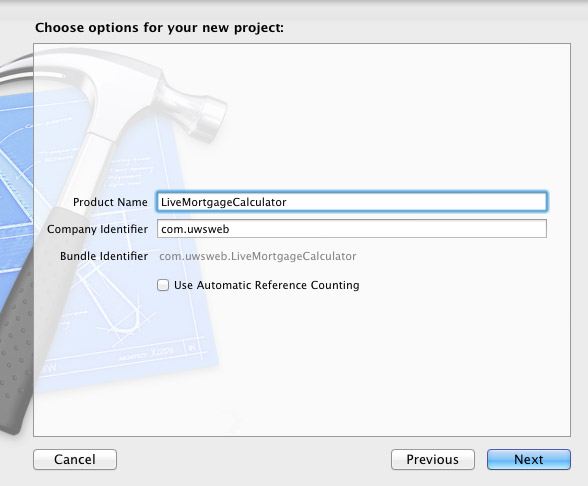Today I'd like to talk about the image at the bottom of this post. What are we looking at here? If you've opened up XCode 4+ and chose Cordova-based application, this is what you are greeted with. Simple, right?
Actually, there's quite a bit of discussion about the fields below, which you'll find out quickly if you Google any of them. So, for today, I want to focus just on the 4 fields below.
Product Name
You're going to get all sorts of different recommendations on this one, mostly dealing with the use, or lack of, spaces. Supposedly, Cordova 1.6 has fixed the issue with spaces in the Product Name. But, we are developers aren't we? Spaces within any kind of identifier is a Computer Science 101 no-no, because the space itself usually carries special meaning in almost any programming language (or written languages for that matter).
Avoid spaces in the Product Name, regardless of the advice you may receive on any other post. You CAN adjust your product name later, so it shows up with spaces in the App store, I promise!
Company Identifier
I'm sure there's an awesome reason for this reverse domain syntax, but I just don't know what it is! Not every app, or even every company is tied to a domain name, but they do have an Apple ID. Why not eliminate this field, and just use the companies Apple ID as the name space for their products.
Well, my opinion doesn't matter, so let's deal with this. In my case, I do have a domain name, so I used it, as shown below, in reverse domain syntax. If you don't have one, Apple recommends using edu.self, which again makes no sense to me as a unique identifier, if everyone is using it. Clearly, I'm missing some piece of the puzzle!
Use Automatic Reference Counting
Simple, if you don't know what it is, or don't know how to use it, make sure it's turned off. I spent way too much time on my first Cordova project figuring out why nothing would work. Well, that was the reason! I had turned on automatic reference counting and Cordova was not equipped to deal with it.
I hope this helps any first-time Cordova developers leap over this step a lot more quickly than my first time!