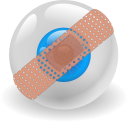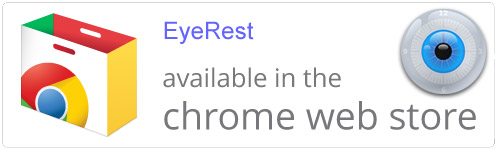About 3 months ago, I wrote a post on the physical toll that long hours in front of the PC can take on your body (Sitting Down – A Web Developers Life Sentence). It ended up being one of the top 5 most popular posts I had ever written. So I took the cue that this is a topic of interest for many web developers out there.
One of the things I didn’t touch on in that post was eye strain. Eye strain is an unfortunate side-effect of staring at a computer screen for an extended period of time.
One of the more common symptoms of eye strain in computer users is dry eyes. Our eyes dry out from staring at the same object, which is only 2 feet away, uninterrupted, for long periods of time.
Okay, so my eyes are strained, big deal, right? Actually, yeah, it’s kind of a big deal. Although there aren’t really any serious health issues that come with it, eye strain does make you tired and diminishes your ability to concentrate.
According to the Mayo Clinic, simply giving your eyes a brief rest every 20 minutes goes a long way towards preventing eye strain. The 20/20/20 rule suggests giving your eyes a break by looking at something 20 feet away, but the Mayo Clinic tells us that simply closing your eyes for the same period of time is also acceptable.
In either case, there are two issues with the 20/20/20 rule:
- It’s impossible for our brain to remember to do something every 20 minutes.
- 20 minutes may not be a reasonable period of time for some people.
For me, the 20 minute interval isn’t very intrusive to my daily work, but I absolutely could not remind myself look away every 20 minutes. I decided to spend a couple hours putting together a Chrome extension that would take care of the reminders. Chrome is always open on my desktop, so it only made sense. I call it Eye Rest and it’s available in the Chrome Web Store.
Eye Rest aims to solve both issues above by providing a configurable browser extension, which will unobtrusively (as a desktop notification) remind you to rest your eyes every 20 minutes. You also have the option to adjust the time period, amount of time the reminder is displayed as well as the reminder message itself.
Feedback welcome: http://www.sitekickr.com/feedback/, as I have some ideas for a second release and would like to get some feedback as well.
Hope it helps!