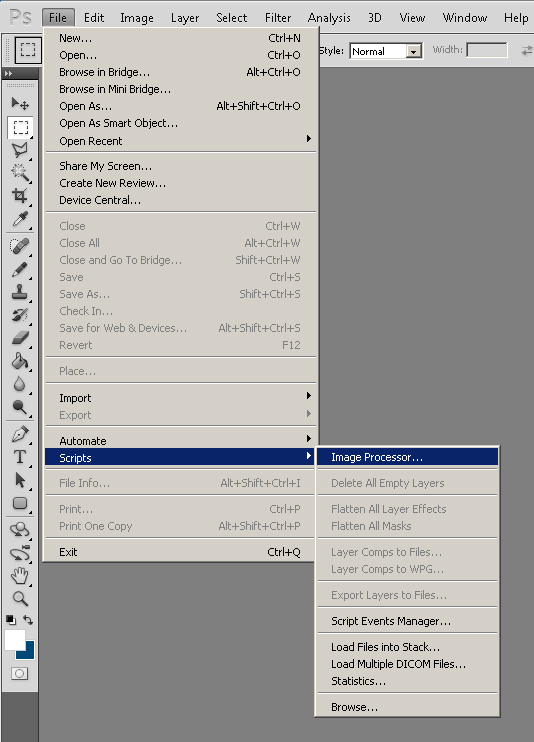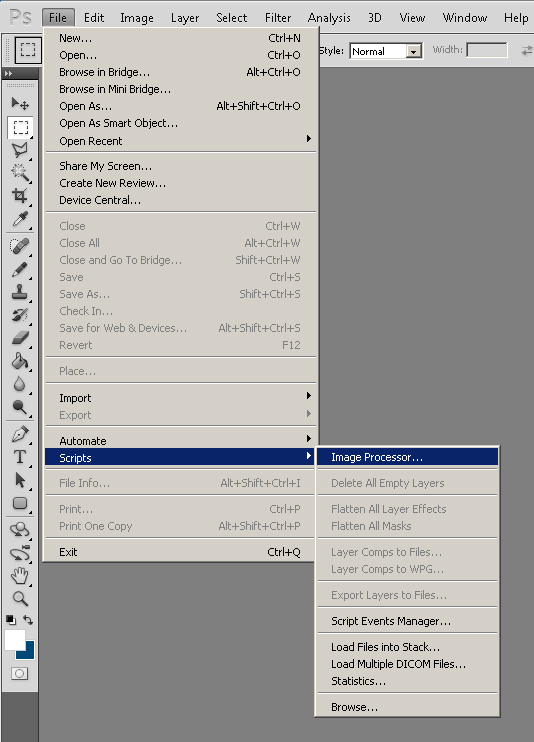If you're a typical web developer, you probably have enough Photoshop skill to chop up a layout, or even run a batch process. But, when it comes to automating the creation of PDF Thumbnails, the process is simple, but not intuitive.
As a run of the mill Photoshop user, you might assume that you can create an action, open a PDF, thumbnail it, save it, close it, stop action, then run it. You might be disappointed.
If you look beyond the Automate option in the File menu, you'll find "Scripts". Within Scripts, there's a handy little tool called Image Processor.
Using the image processor, you can batch convert an entire folder from one file type to another, including resizing.